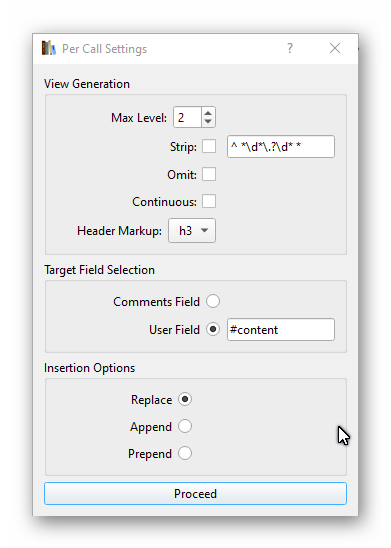[Calibre GUI Plugin] Define Content
Ebook Manager
application/zip
Habelt, Jürgen
Windows
Linux
Unterstützte Länder: de-DE, en-US, en-GB
Calibre installed
Ruby interpreter installed together with Gems 'os' and 'rubyzip'
PDFtk command line tool installed
This plugin enables per button click the extraction of content information from ebooks using their bookmark entries and writes this information to a user defined field named #content.
In this window the application of the plugin should be described.
Requirements
The following requirements must be met:
Supported Operating Systems
- Windows
- Linux
Supported User Interface Languages
- English
- German
Other languages can be implemented with 3rd party support.
Further Requirements
- Of course Calibre must be installed: Version 4.0 or later
Operating Steps
The following operating steps must be carried out:
- The requirements should be met
- A custom #content field should be set up for that library
- The plugin "Define Content" has to be installed from the ZIP file
- Then restart Calibre (I have not yet found a way to avoid that)
- In Linux you still have to include the GUI command in Calibre, in Windows a query for the type of integration is automatically displayed.
- The basic configuration has to be carried out
- Parameters required for the operation of the plugin
- Basic parameters (can be temporarily overwritten when called up)
- Call of the command
Configuration
Here again the configuration should be shown in detail. I assume that the user knows about the basic steps to invoke the configuration dialog.
Basically, the controls are provided with tool tips, so that the operator can gain clarity about their function.
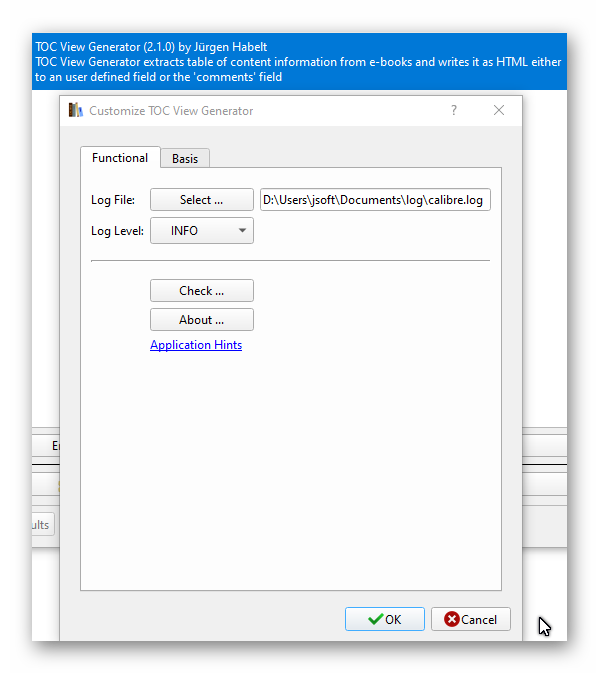
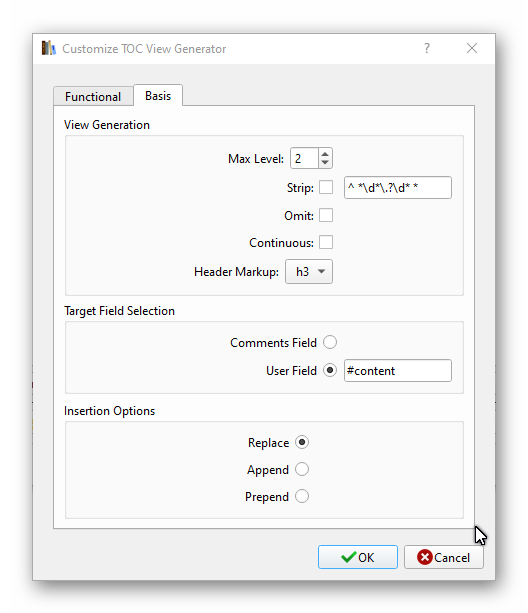
The top 4 lines represent the basic configuration when the command is called. They can be temporarily overwritten each time a command is called.
The following parameters are required for the operation of the plugin. The log file should be preconfigured with a usable value.
| Log File | The Log File of the Plugin |
The Invocation
The following steps are required to call the command:
- A book is selected in Calibre, it should be a book with EPUB and / or PDF format
- One should make sure that the book has bookmarks and possibly plan how to modify the default parameters
- The command "Define Content" is given, e.g. by pressing a button or context menu command
- There is another configuration window, the parameters can be temporarily overwritten
- After resuming the command will be executed and then the field "Content" should be filled with data